Categories:
Create a table called “real_estate_categories“, and any document in this table should have the following attributes with the same names and types:
id: String // same value as the document id photo: String name: String order: String // the category display order
it should look like this on firebase :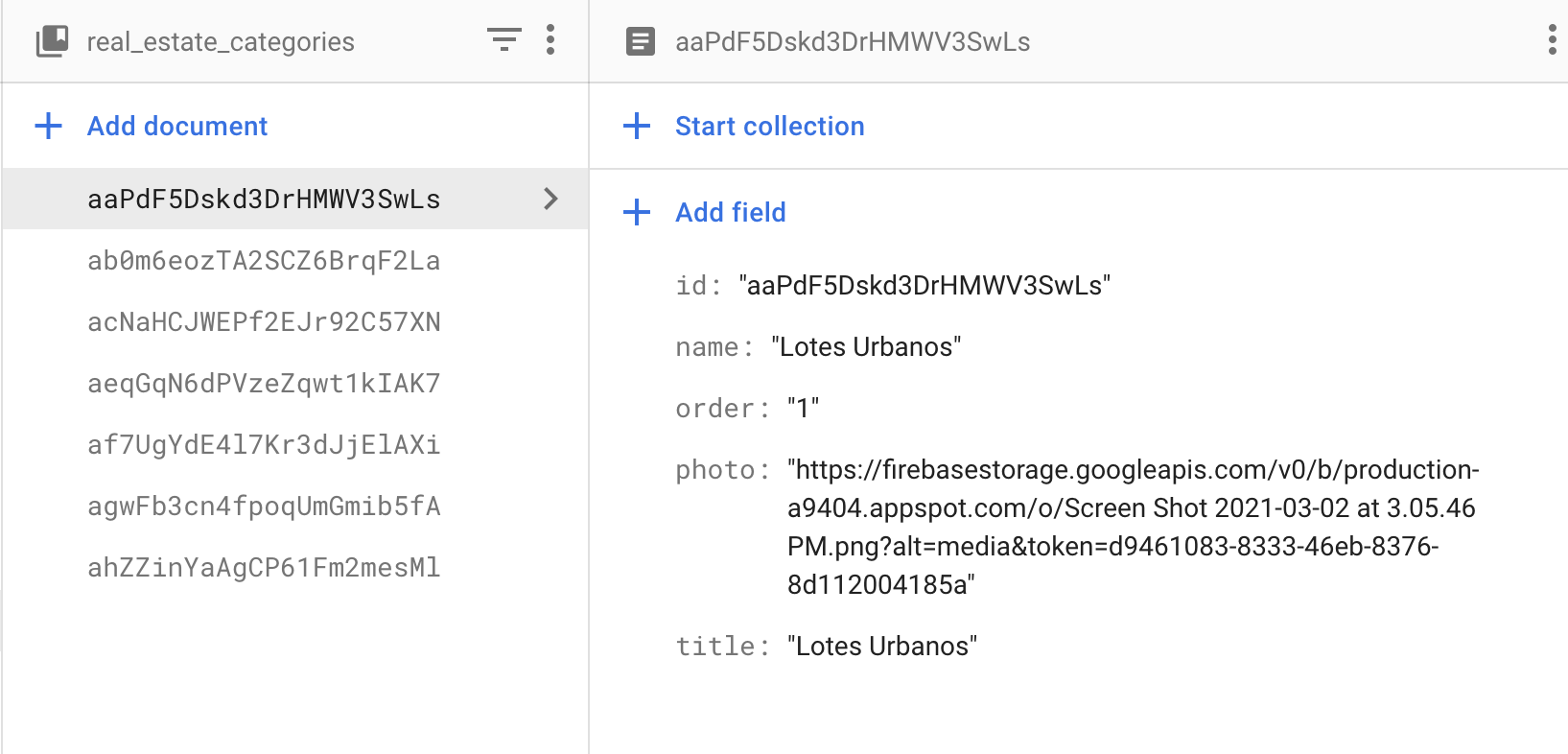
Note: make sure that the document id and inner id field have the same value.
Filters:
Create a table called “real_estate_filters“, and any document in this table should have the following attributes with the same names and types:
id: String // same value as the document id name: String options: ArrayList<String>
it should look like this on firebase
