How to add support for a specific language ?
1-Create the JSON file:
Navigate to assets/translations and create a new JSON file, the name of the file should follow either of these formats:
1- {languageCode}.json
example: fr.json
2- {languageCode}–{countryCode}.json
example: fr-ca.json
it should look similar to this screenshot:


2-Translate the original text:
After you have created the file, you should have a key-value pairs, start by adding the key as the default english text, and the value should be the translated text, it should look something similar to this:

3- Add the language to supported locales by the app:
Navigate to lib/main.dart , Inside the EasyLocalization widget you should look for supportedLocales, this is a list of every language that your app supports, you need to add your locale to the list, it should look like this:
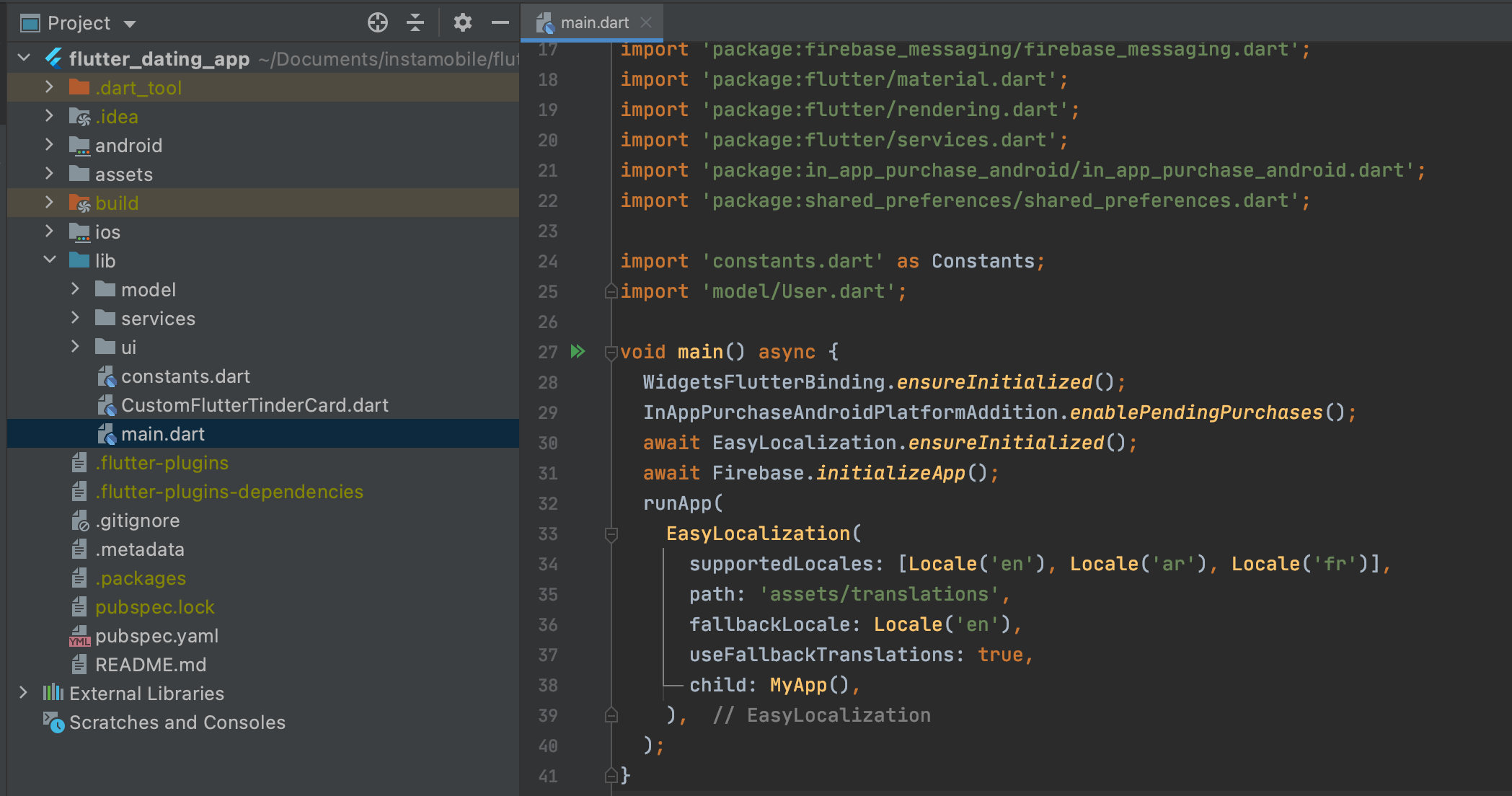
iOS configuration for the new language:
Open the app in xcode, open Runner.xcodeproj , navigate to info tab and scroll down to Localizations section, press the plus button and select your language and press finish, it should look similar to these screenshots:



And that’s it, the app will follow the device prefered language if it’s supported, and will always fallback to English if the key/value is missing from the JSON file.